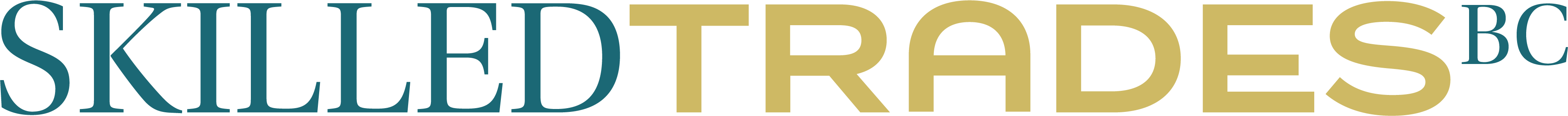Introduction
The SkilledTradesBC Portal provides convenient access to apprenticeship and sponsorship information. Users can edit personal organization details, receive updates, manage requests, and provide feedback—all from any computer or mobile device.
Who Can Create an Organization Account on SkilledTradesBC Portal
- Registered Users: Those with an active Sponsor registration with SkilledTradesBC.
- New Users: Sponsors seeking to register their organization and adding their apprentices with SkilledTradesBC can follow this guide to register via the SkilledTradesBC Portal.
Organization Registration for SkilledTradesBC Portal – New Users
Visit the SkilledTradesBC Portal login page.
Click “Create an Account”
Choose "I want to register my organization as a new sponsor”
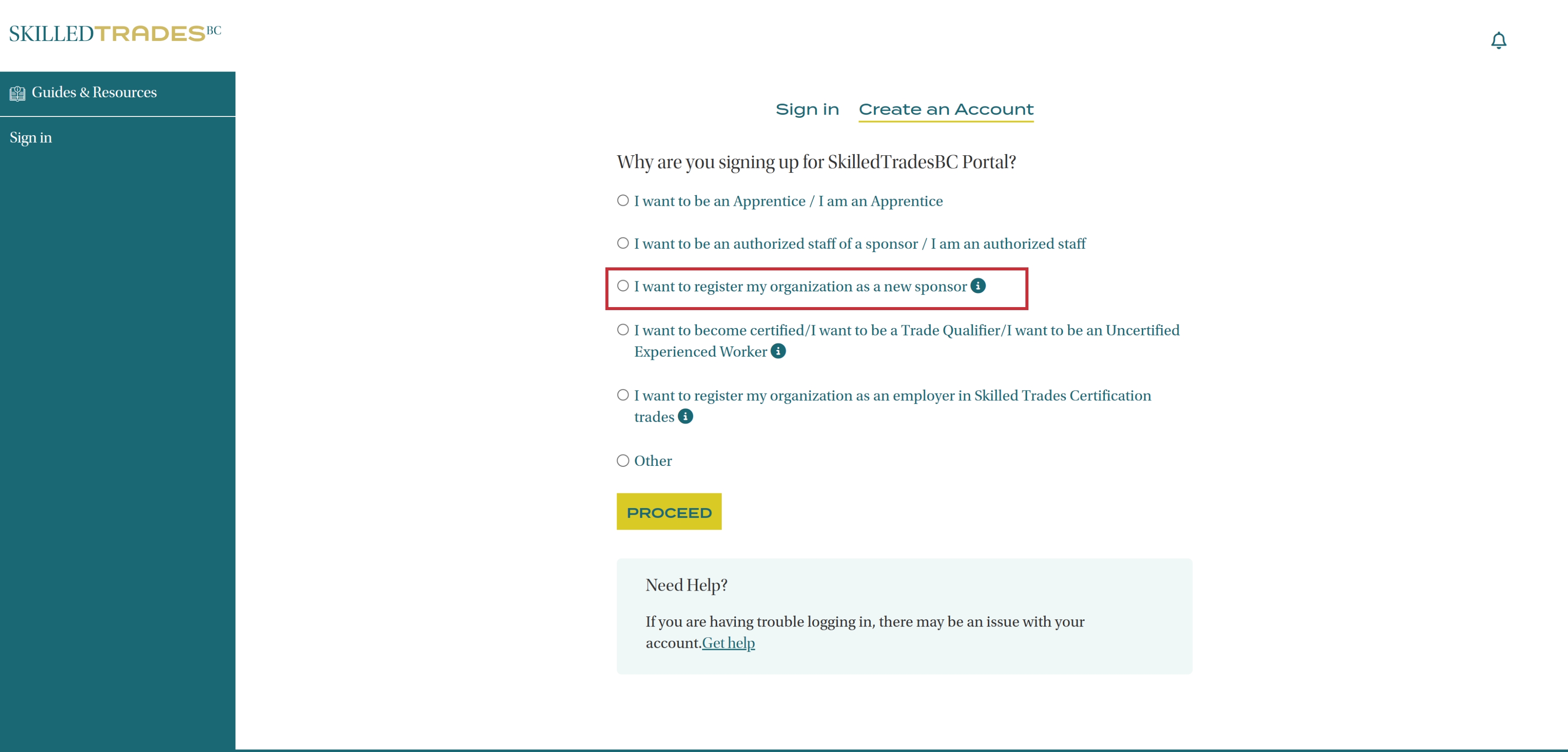
Sponsors play a crucial role in apprenticeships. They provide on-the-job training, report work-based hours, ensure school attendance, and support apprentices’ progress. Sponsors can be employers, labor groups, or non-profits. When a sponsor also employs an apprentice, they become an employer sponsor, facilitating apprenticeship completion.
Register for a New Local Account (All Fields Mandatory):
The Organization user must indicate the fields presented.
- First Name
- Last Name
- Gender
- Indigenous Identity
- Birth Date
- Address
- Phone Number
- Password
- Confirm Password
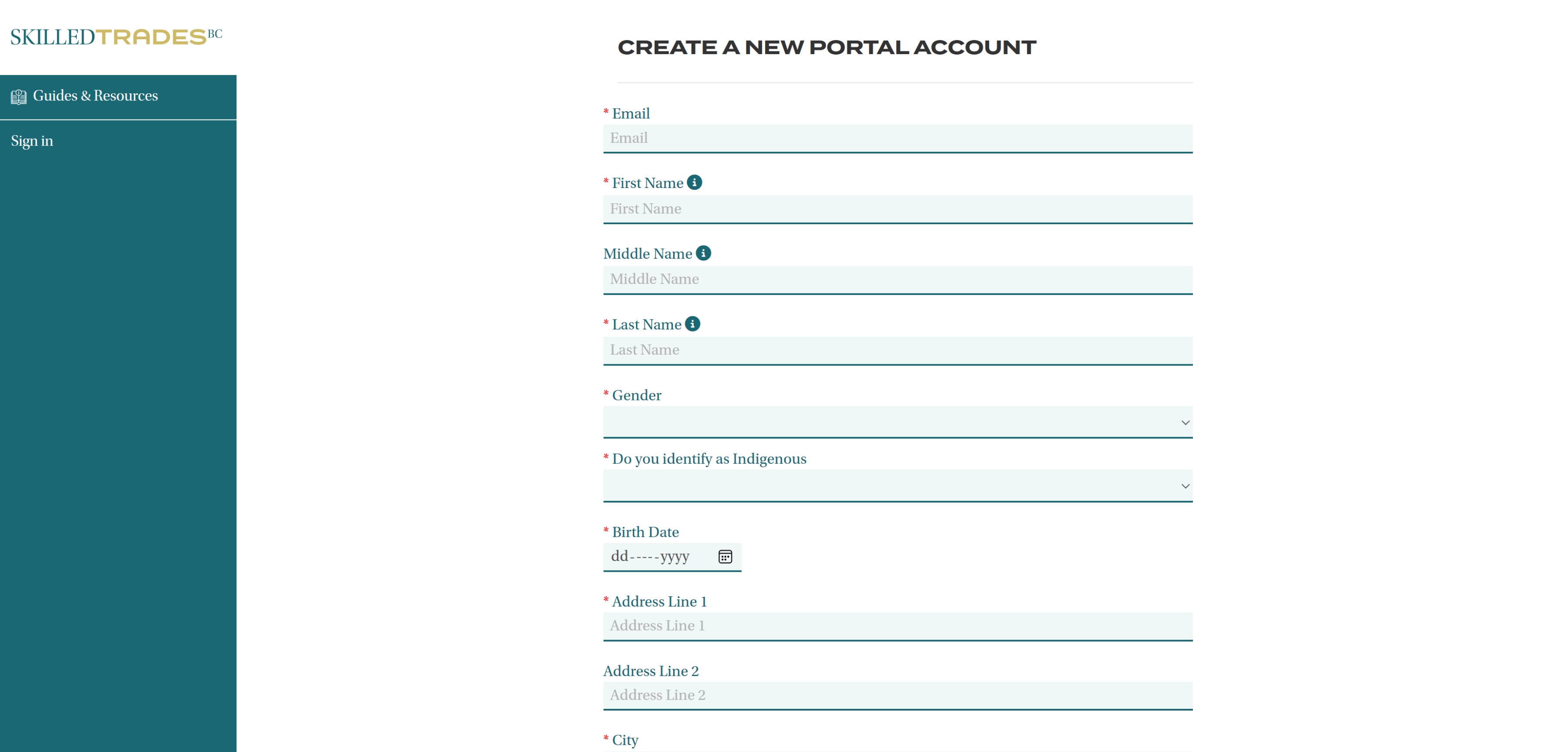
Tips for creating a strong password:
- Length: At least 8 characters.
- Composition:de a combination of upper-case, lower-case letters, digits, and special characters (e.g. !#%...). Use at least 3 out of 4 categories.
- Avoidance: Should not contain your First and Last Name, Email Address, or Date of Birth.
- Strength: Refer to the password strength bar to create a strong password.
- Exclusions:e your SkilledTradesBC ID (if applicable) or organization ID (if applicable).
- History: Avoid using a password that has been used in the past.
Terms and Conditions:
READ: Review the Terms and Conditions.
AGREE:k the box to accept the Terms and Conditions.
PROCEED: Click “I Agree.
Complete the “Creating A New Organization” Profile – New Users / Registered Users
Click “Create an Organization” under My Activities.
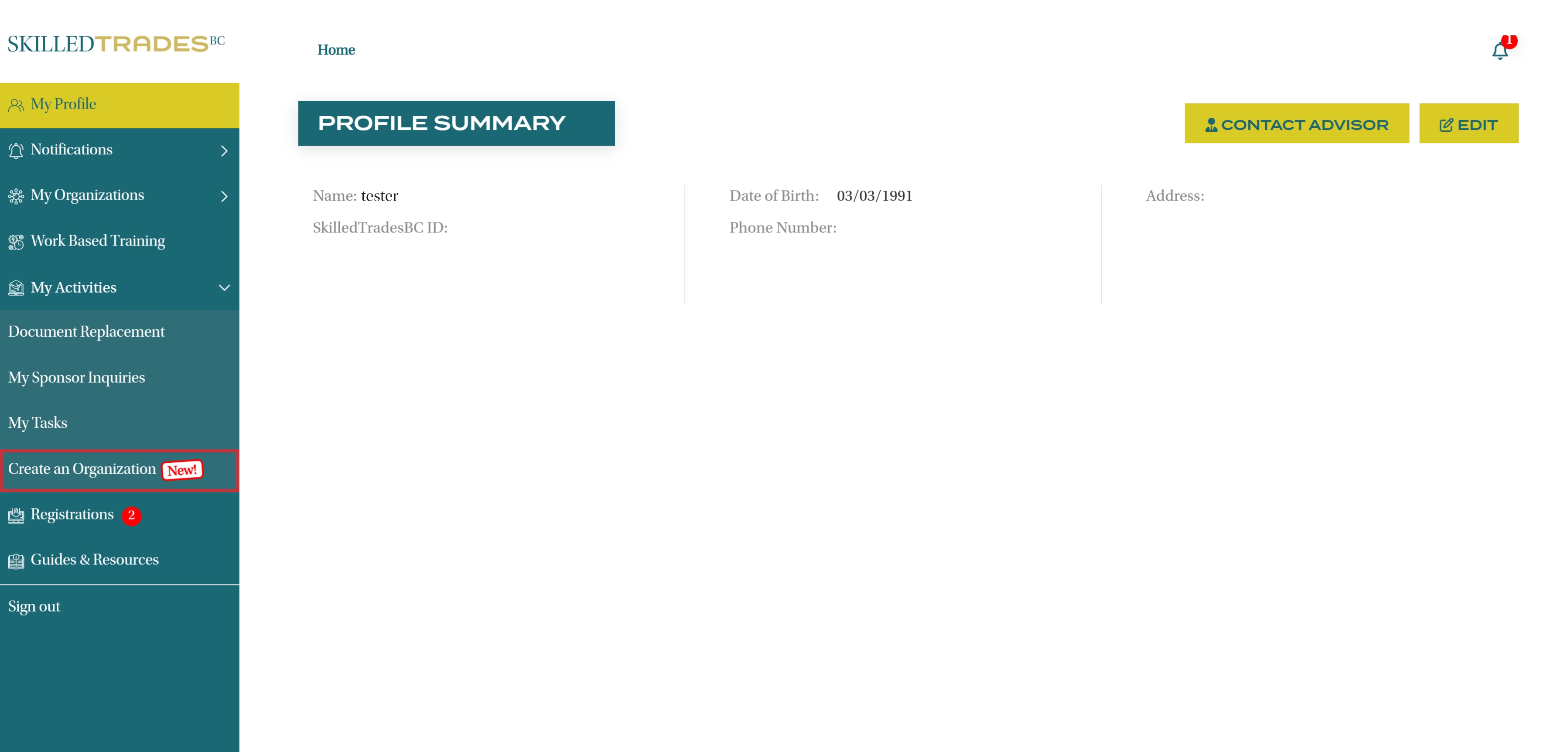
Complete the organization information.
- Organization Name (mandatory)
- Address (mandatory)
- City (mandatory)
- Province (mandatory)
- Postal Code (mandatory)
- Email Address (mandatory)
- Phone Number (mandatory)
Once an organization has been created, a “Pending Review” status will be displayed under “My Organization Created”.
Organization Account Creation - Pending
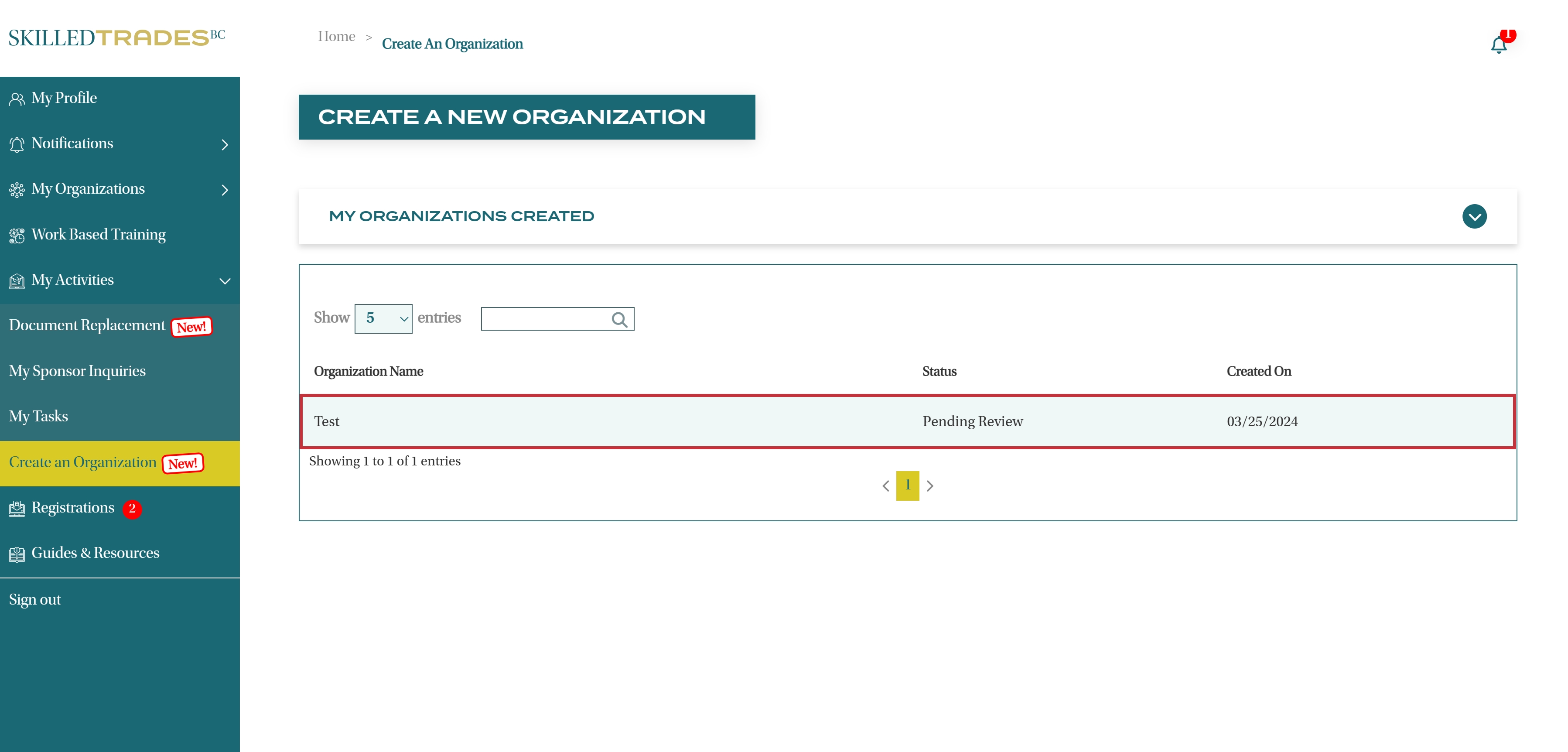
An email will be sent to the Sponsor to inform them of the “Pending Review”:
Subject Title: Your new Sponsor Organization is Pending Review
Hi [Sponsor User],
Thank you for submitting the Organization Creation form for [Organization Name].
[Organization Name] is currently under review by our Customer Service department. We will notify you following our review.
If you have any questions about this process, please contact Customer Service at 778 328 8700, toll free at 1 866 660 6011, or by email at customerservice@skilledtradesbc.ca.
Please reference the following case number: [Case Number]
Our goal is to respond to your request within 30 days of the submission. During peak periods, processing times may be higher than normal.
Organization Account Creation - Accepted
If the organization has been successfully created, an acceptance email will be sent:
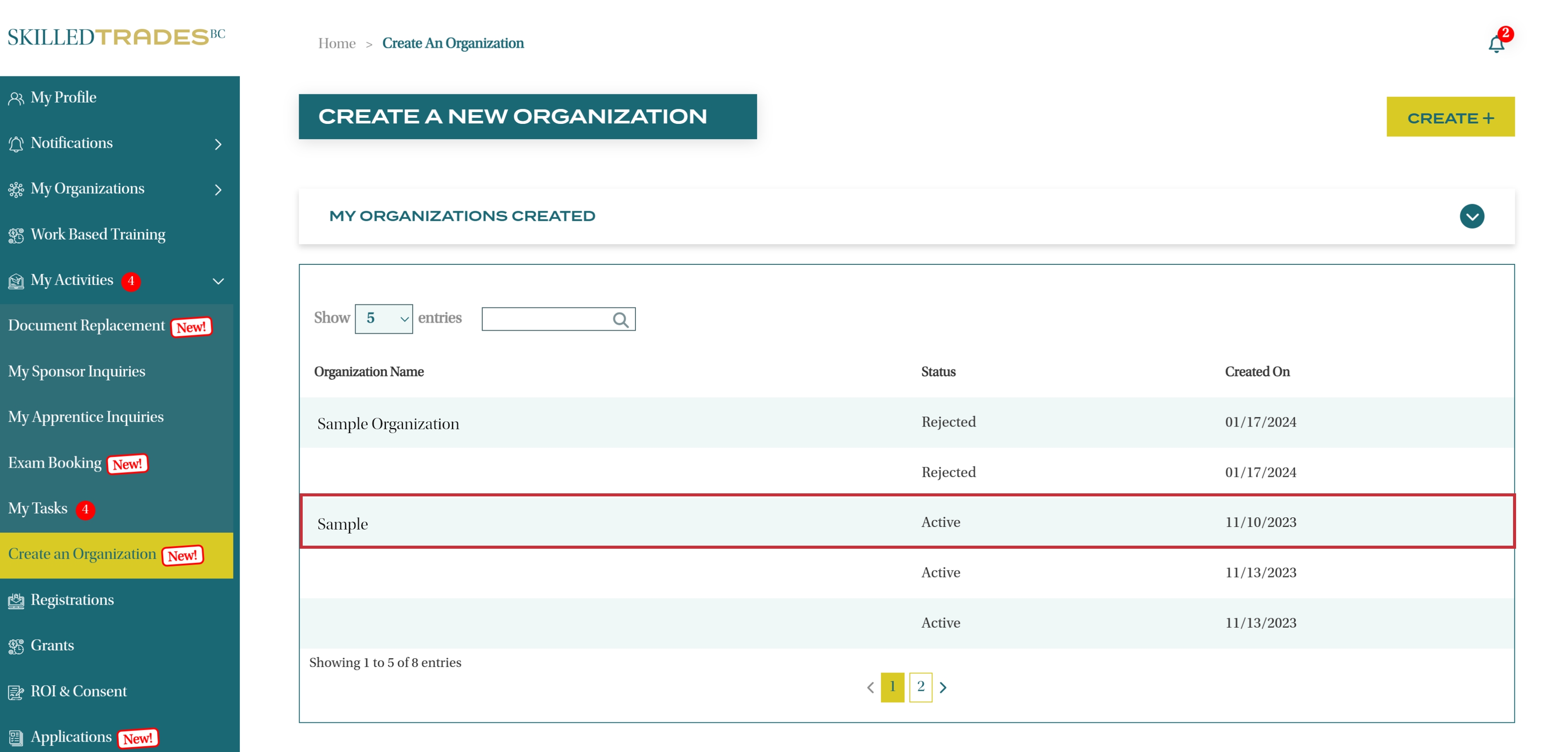
Subject: Your Sponsor Organization [Organization Name] has been successfully created
Hi [Sponsor User],
Your new Sponsor Organization [Organization Name]view process and has been successfully created in our system. You are the Primary Contact for this Organization.
If you have any questions about this process, please contact Customer Service at 778 328 8700, toll free at 1 866 660 6011, or by email at customerservice@skilledtradesbc.ca.
Please reference the following case number: [Case Number]
Note: You will find the SkilledTrades ID of the Organization account created under Organization Details.
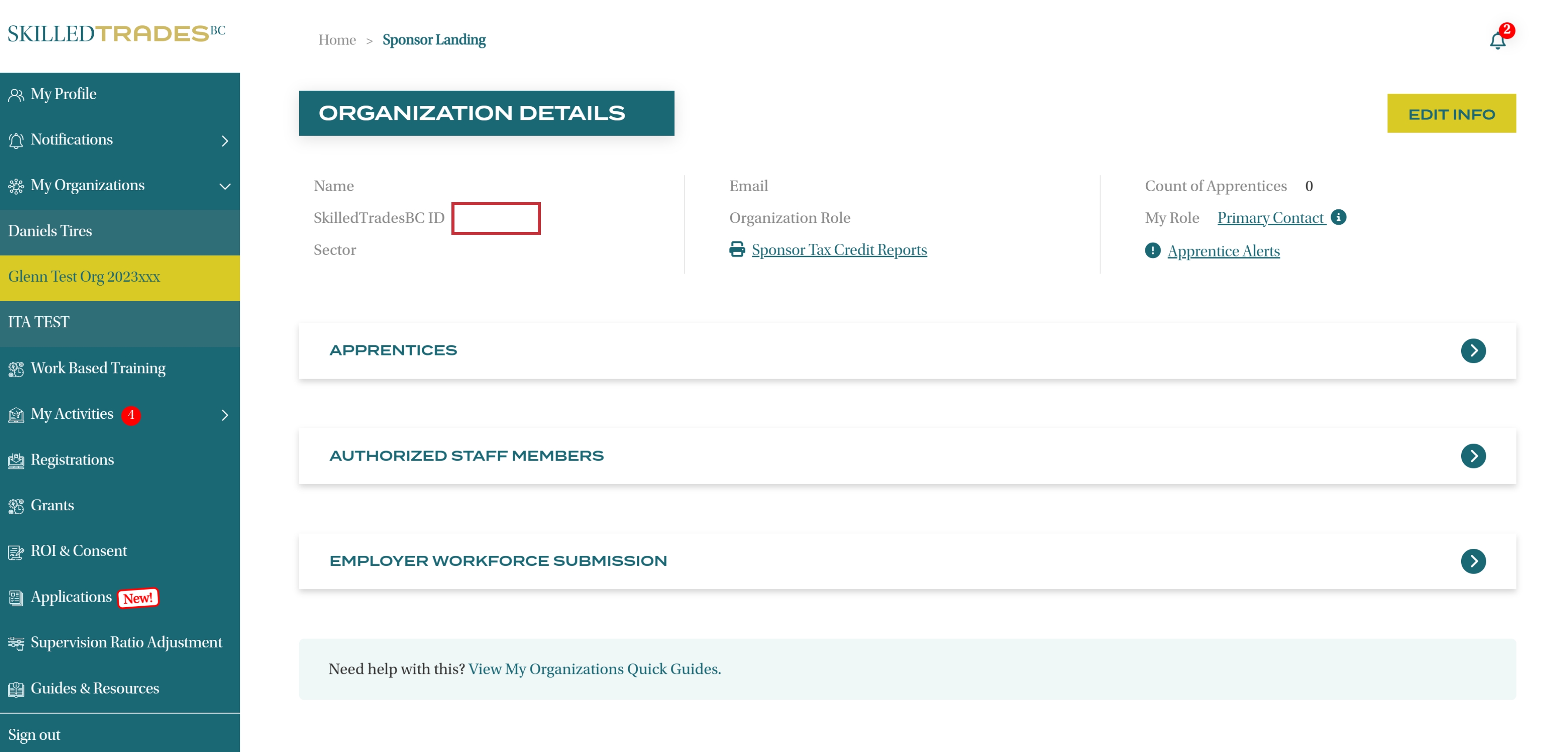
Organization Account Creation – Rejected
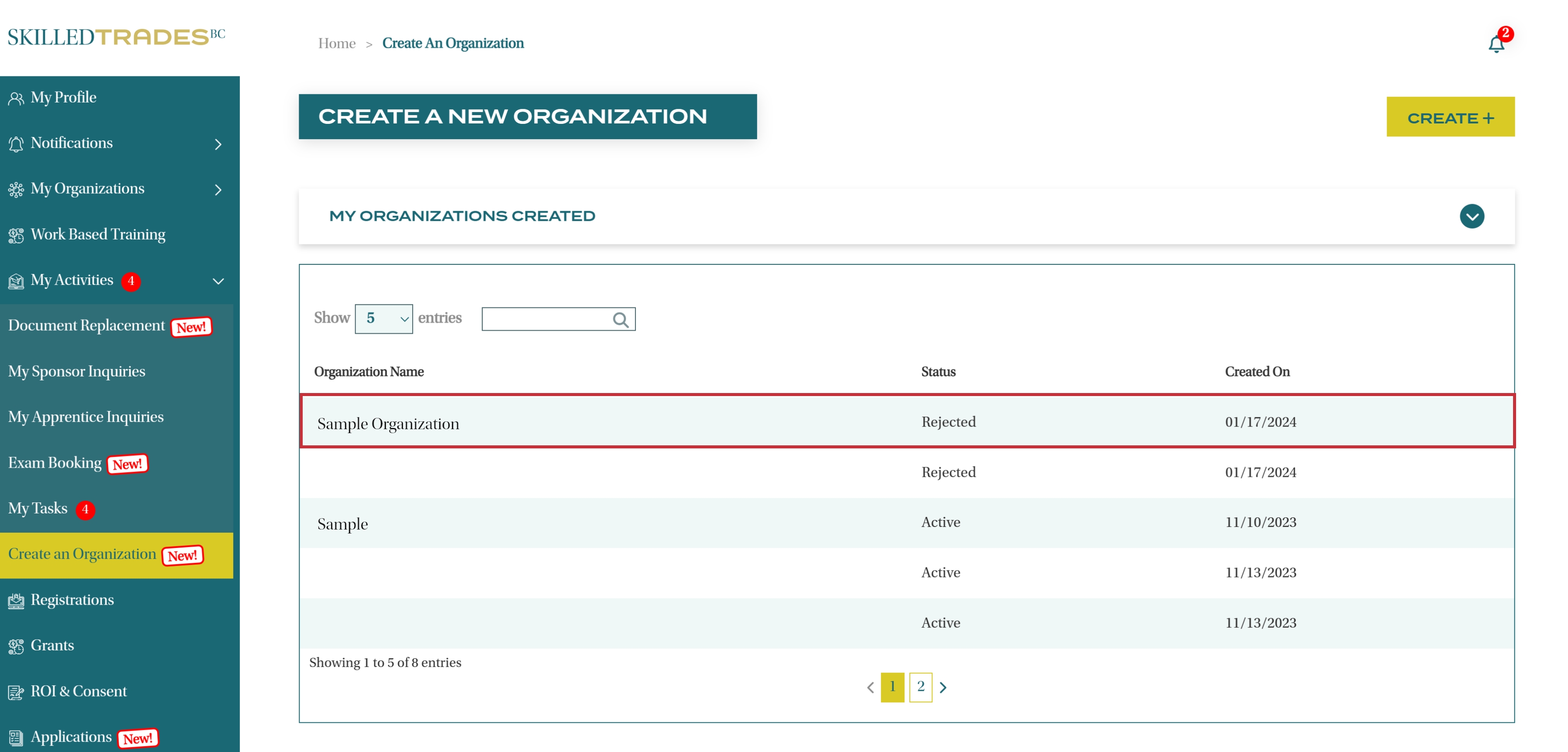
If the organization account creation has been rejected, an email will be sent:
Subject Title: Your Sponsor Organization, [Organization Name], has been rejected
Hi [Sponsor User],
Unfortunately, your new Sponsor Organization, [Organization Name] review process due to the following reason(s):
Rejection Reason - [Details]
This means that your organization has not yet been created in our system. If you have any questions about this process, please contact Customer Service at 778 328 8700, toll free at 1 866 660 6011, or by email at customerservice@skilledtradesbc.ca. Please reference the following case number: [Case Number]