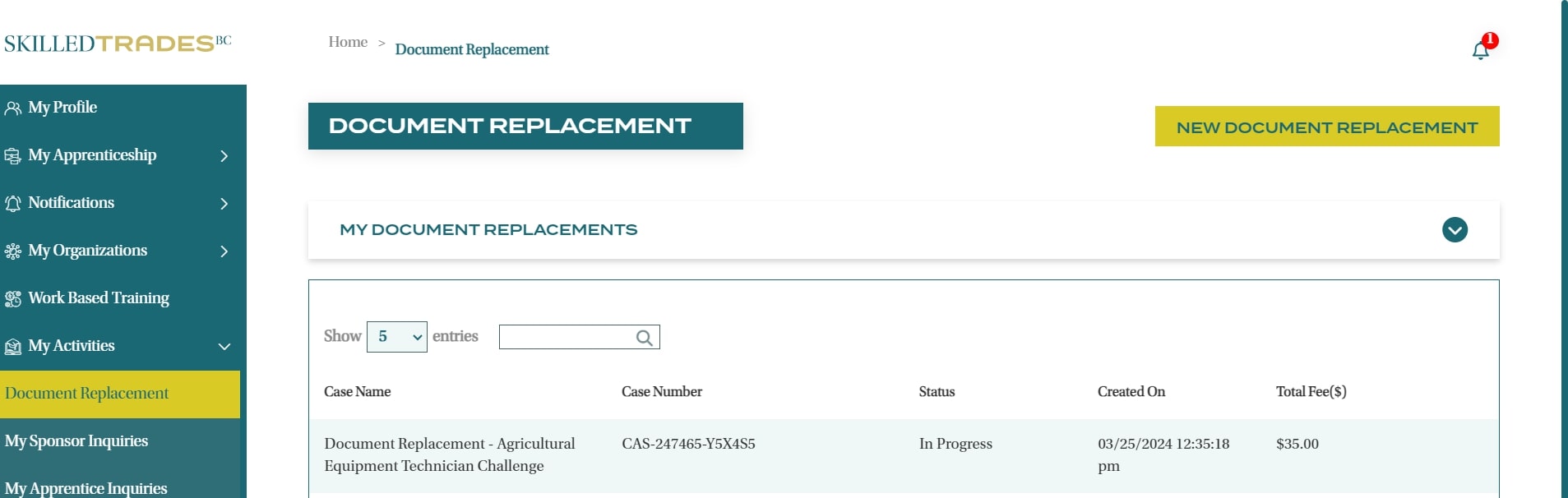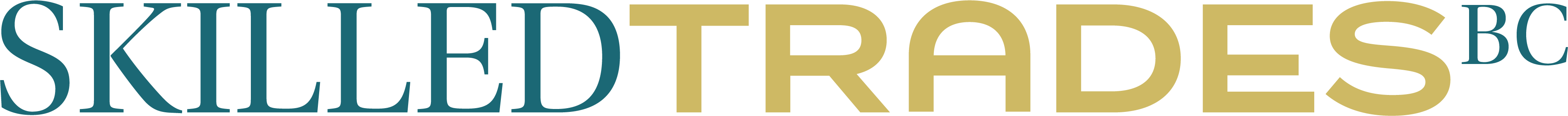This guide outlines the steps that an Apprentice or a Trade Qualifier can take to request replacement documents. The following documents can be replaced:
- Certificate of Qualification Wall Certificate
- Certificate of Qualification Wallet Card
- Certificate of Apprenticeship Wall Certificate
- Certificate of Apprenticeship Wallet Card
- Certificate of Completion for Foundation Course
- Sign Off Authority (SOA) Letter
- Exemption Permit Letter
- Replacement Logbook
- Blank Logbook
- Supplementary Logbook
To begin, sign into the Portal at https://portal.skilledtradesbc.ca/SignIn.
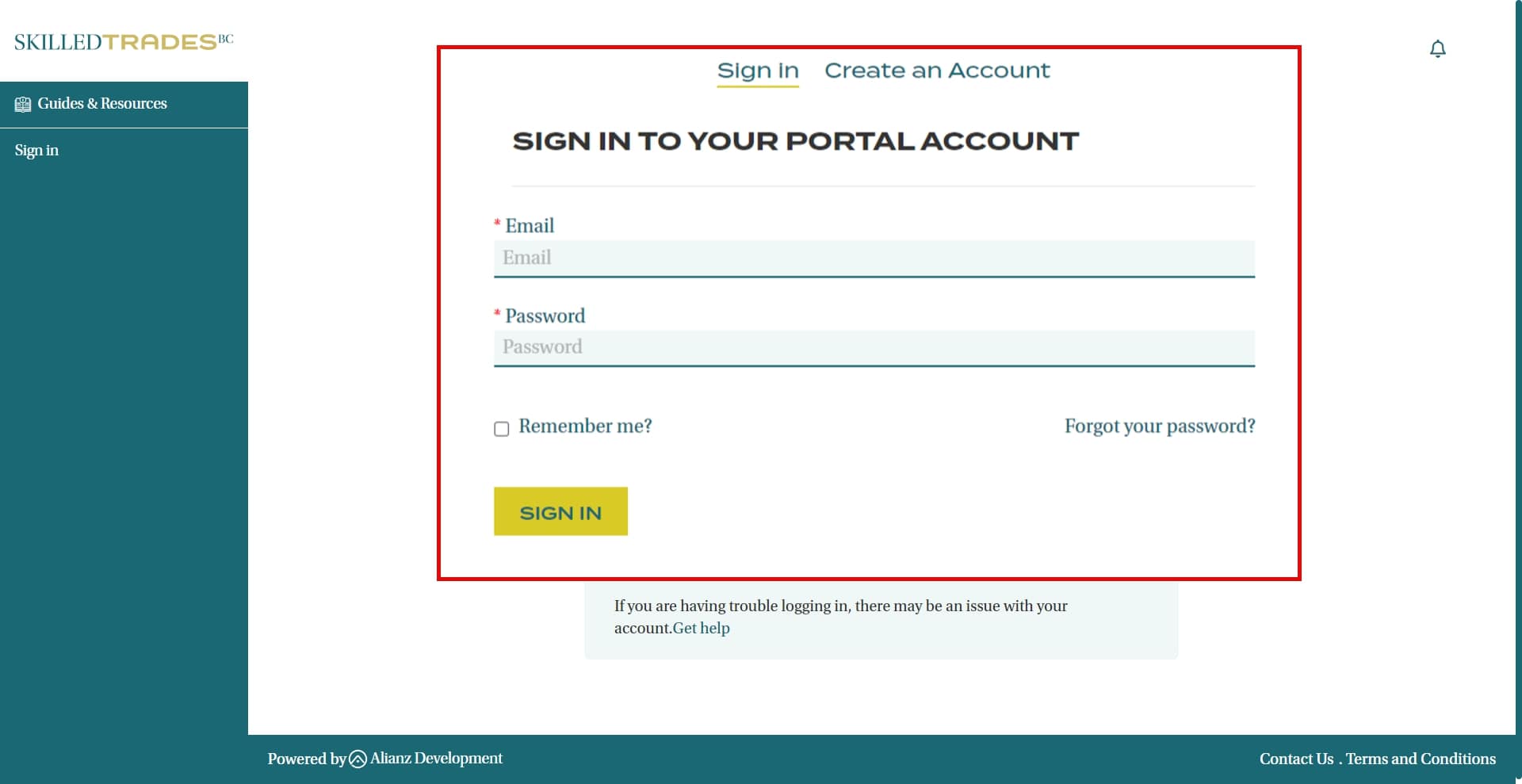
Navigate to ‘Document Replacement’ under ‘My Activities’.
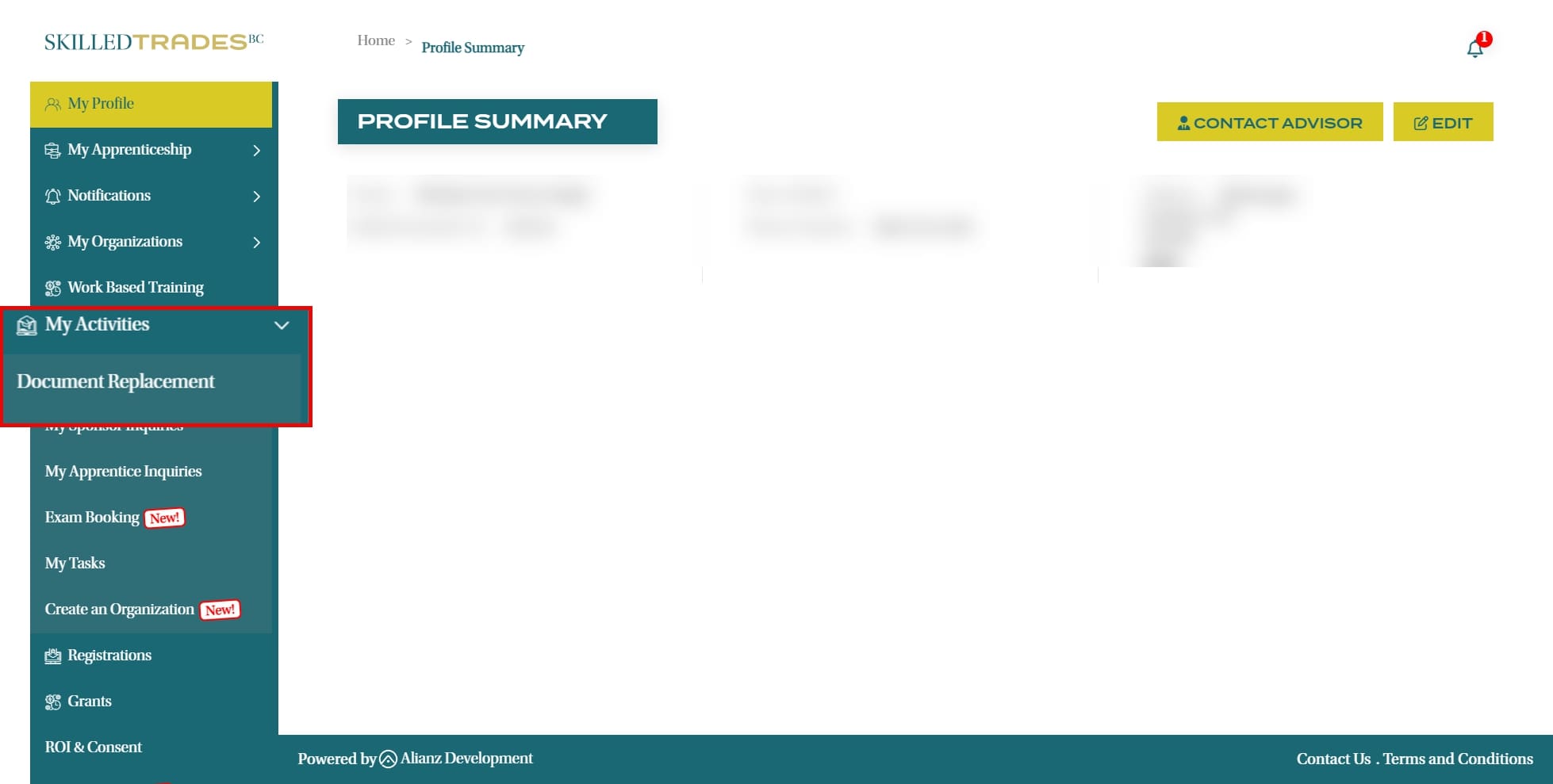
Click on ‘New Document Replacement’.
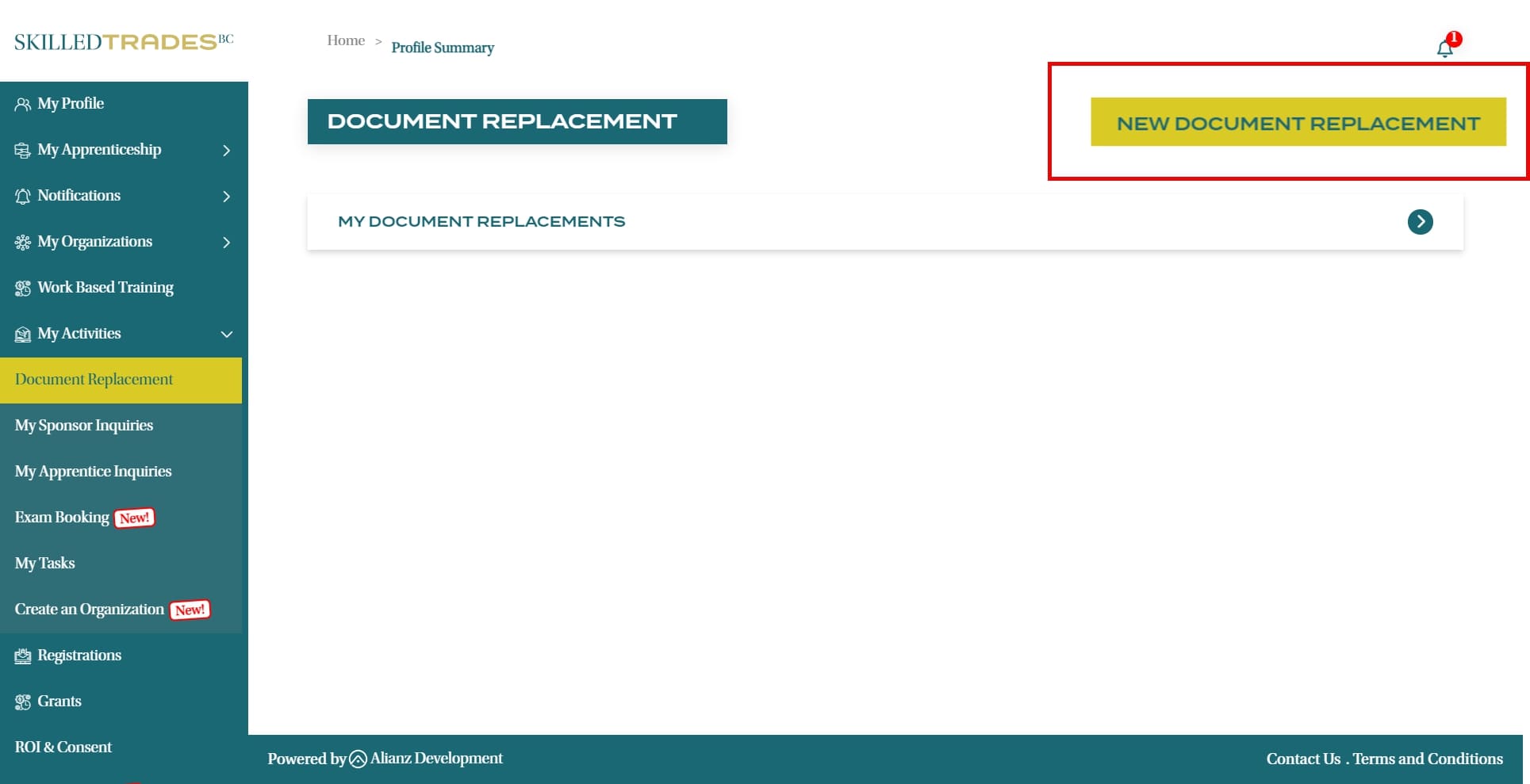
Specify a reason for needing the document replacement.
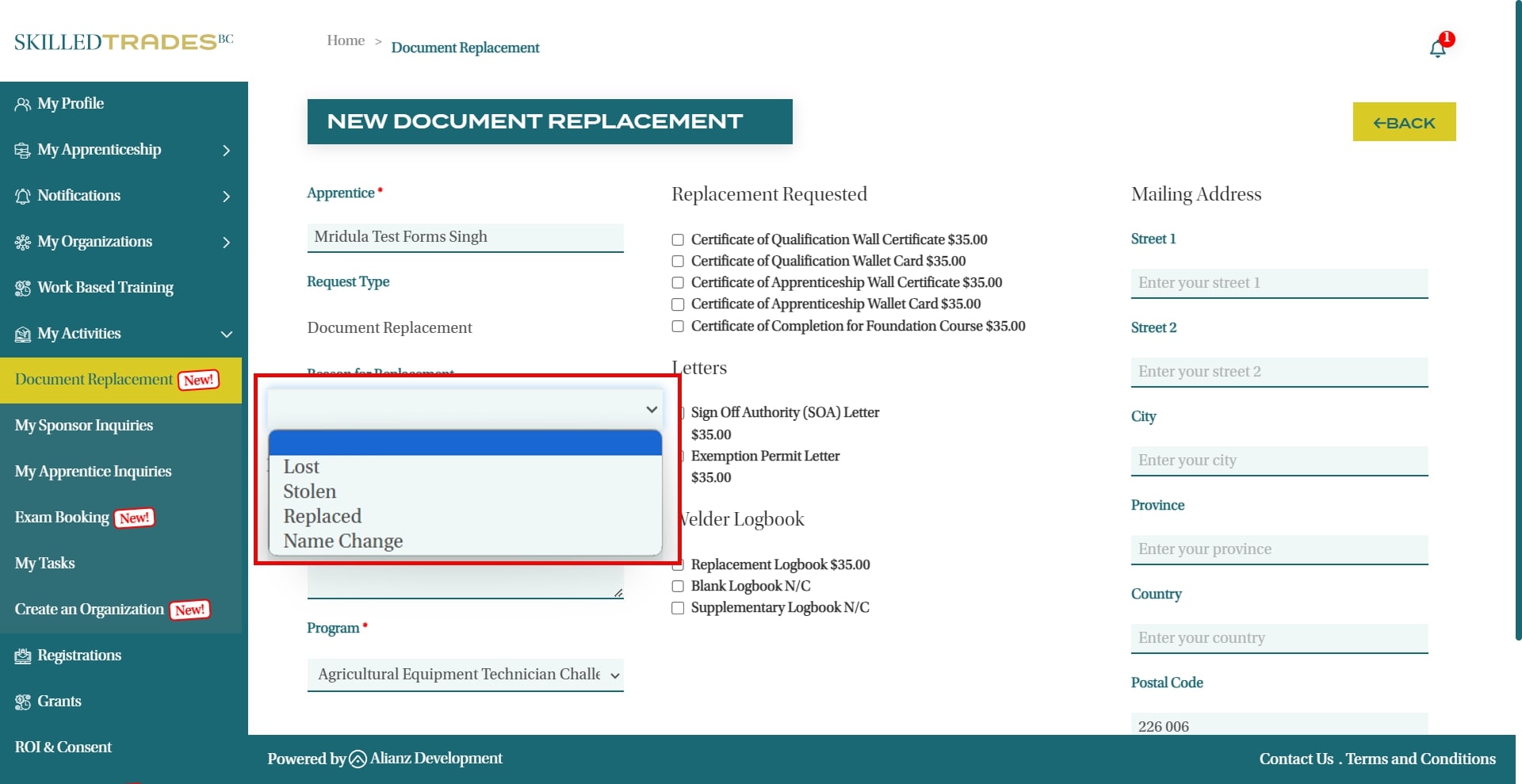
Your request for a replacement document requires a brief explanation. Select the program for which you need the replacement document.
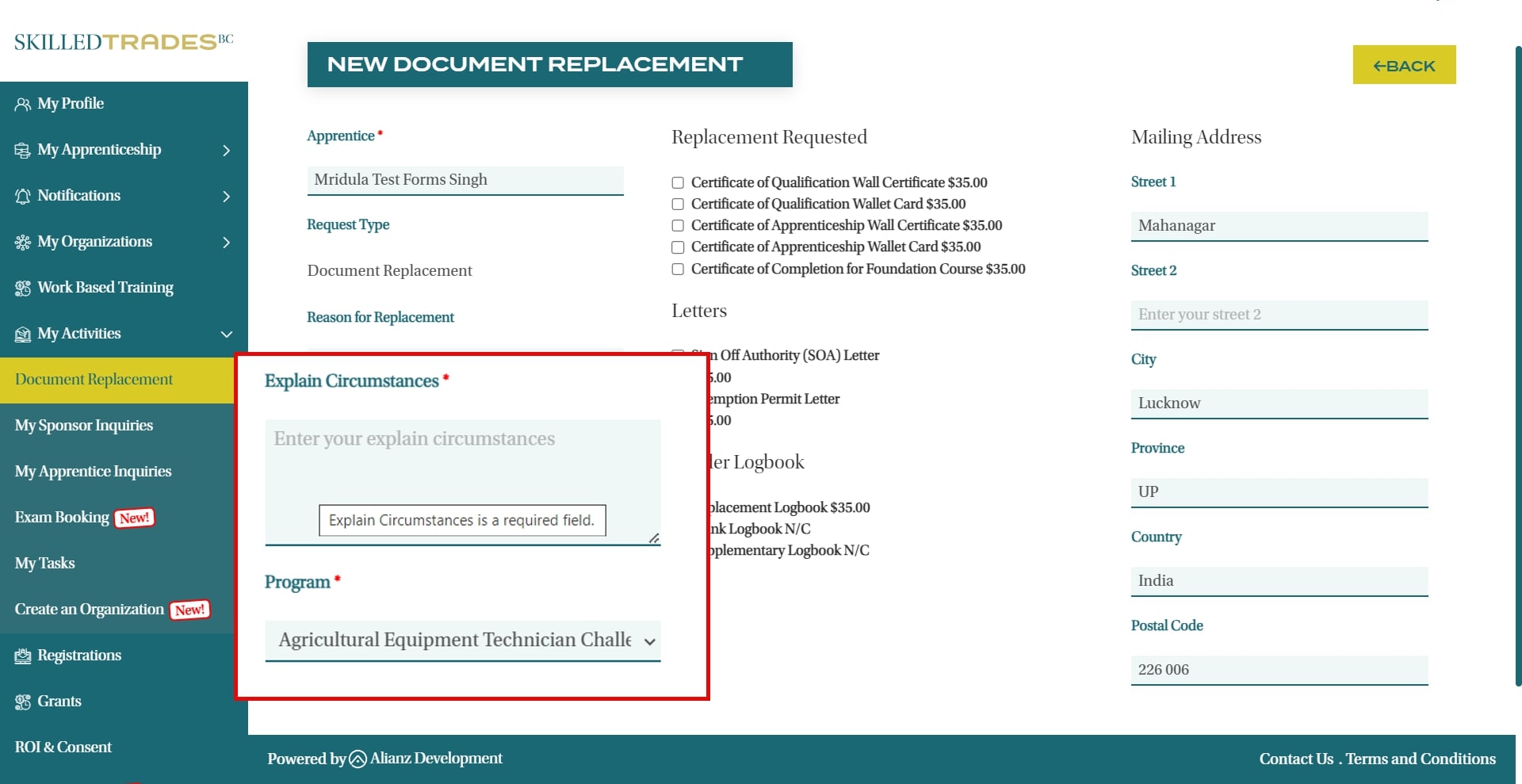
Check the box next to the document(s) you need to replace.
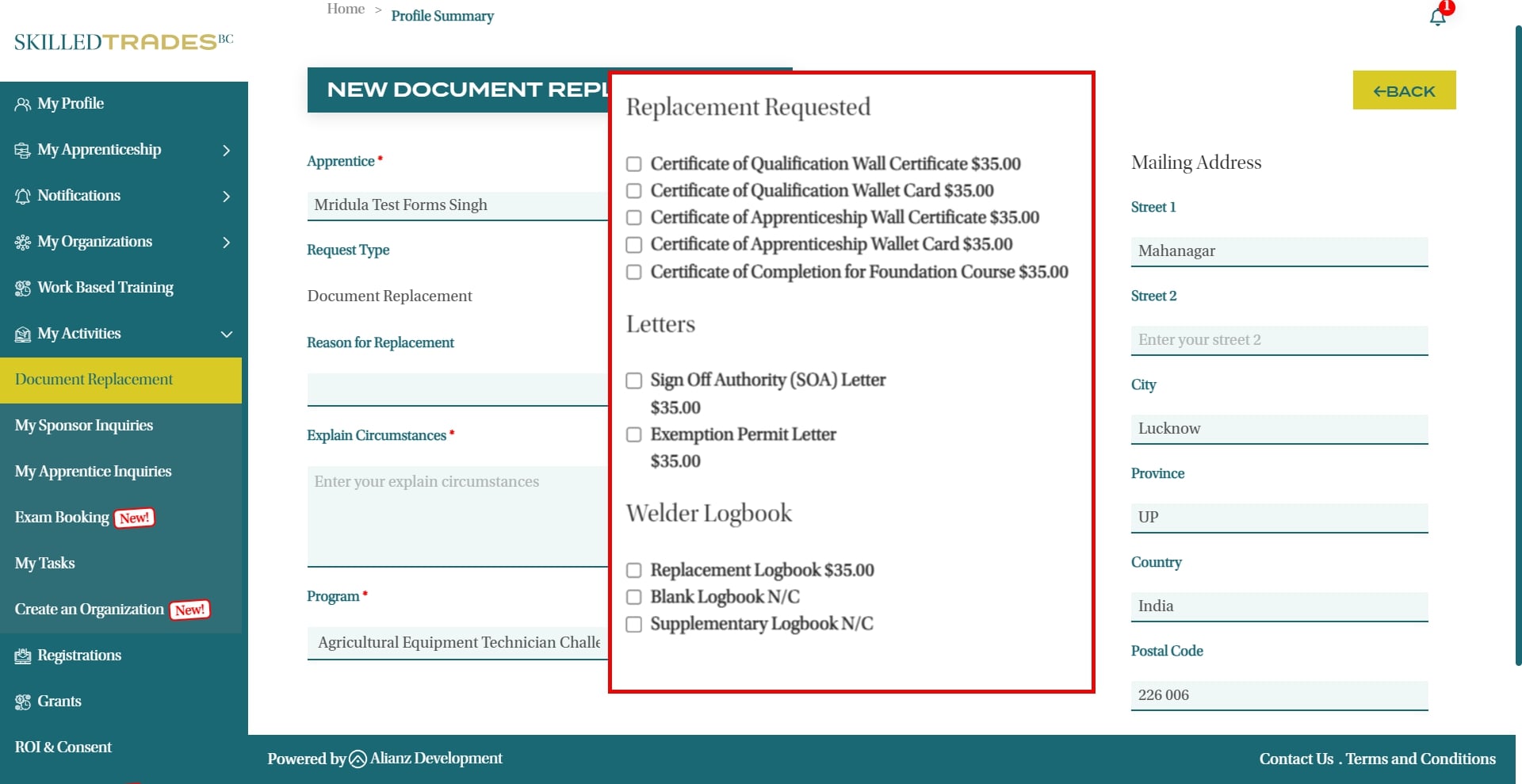
Provide your complete mailing address for the delivery of the replacement document.
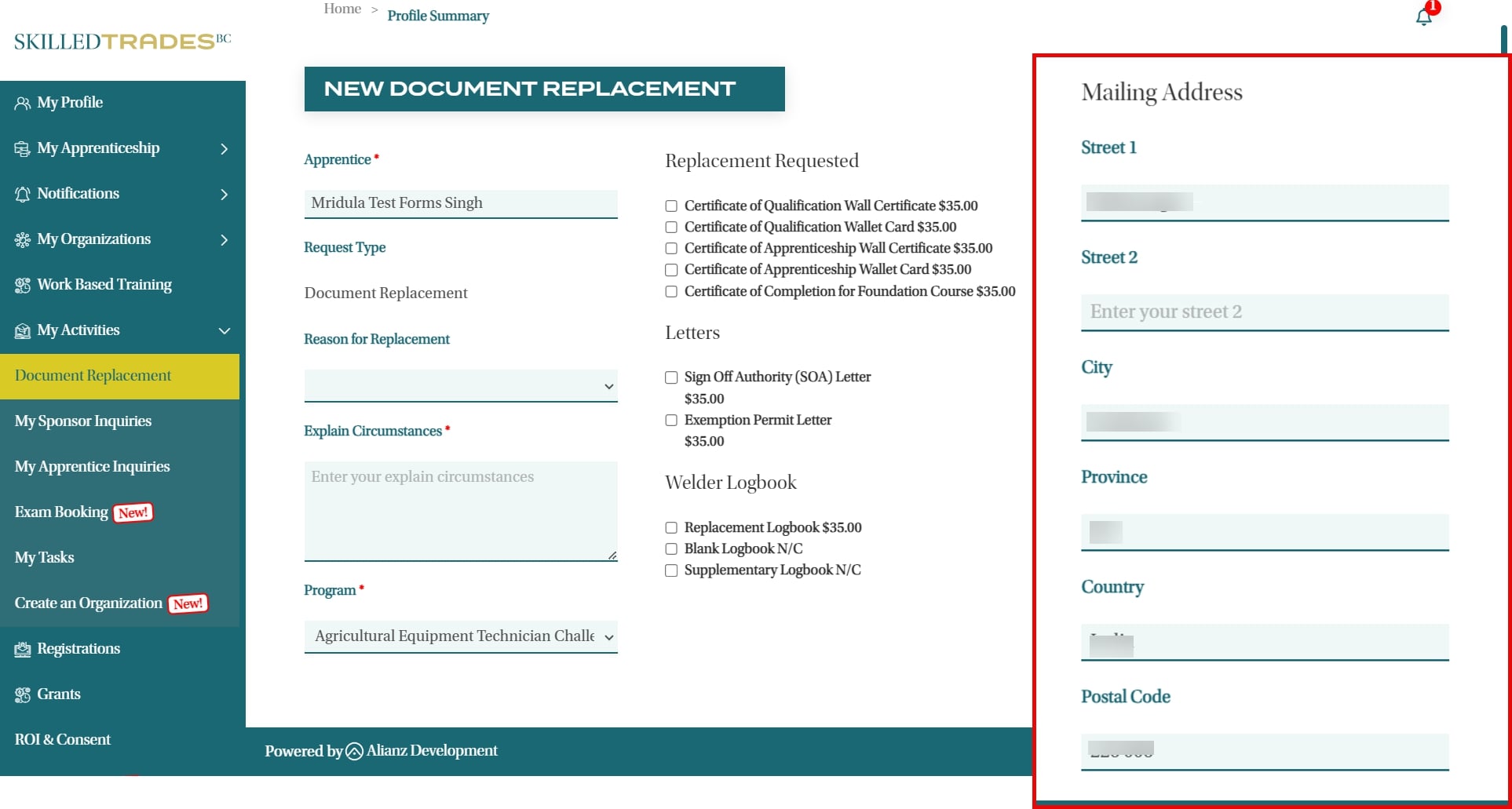
Review the details you've entered and click on the "Submit" button to proceed with your request.
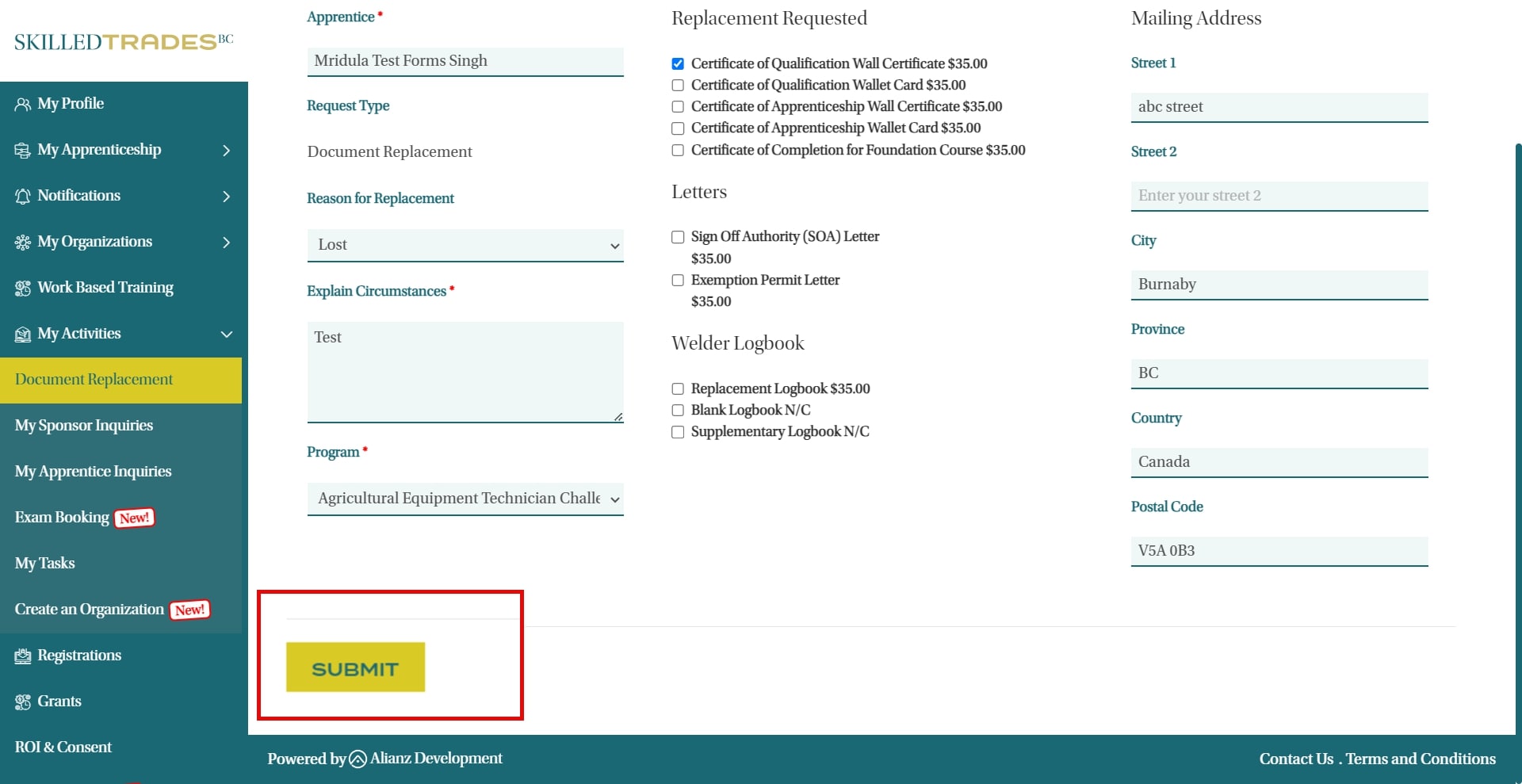
If the reason for the replacement is a Name Change, you will be required to submit supporting documentation.
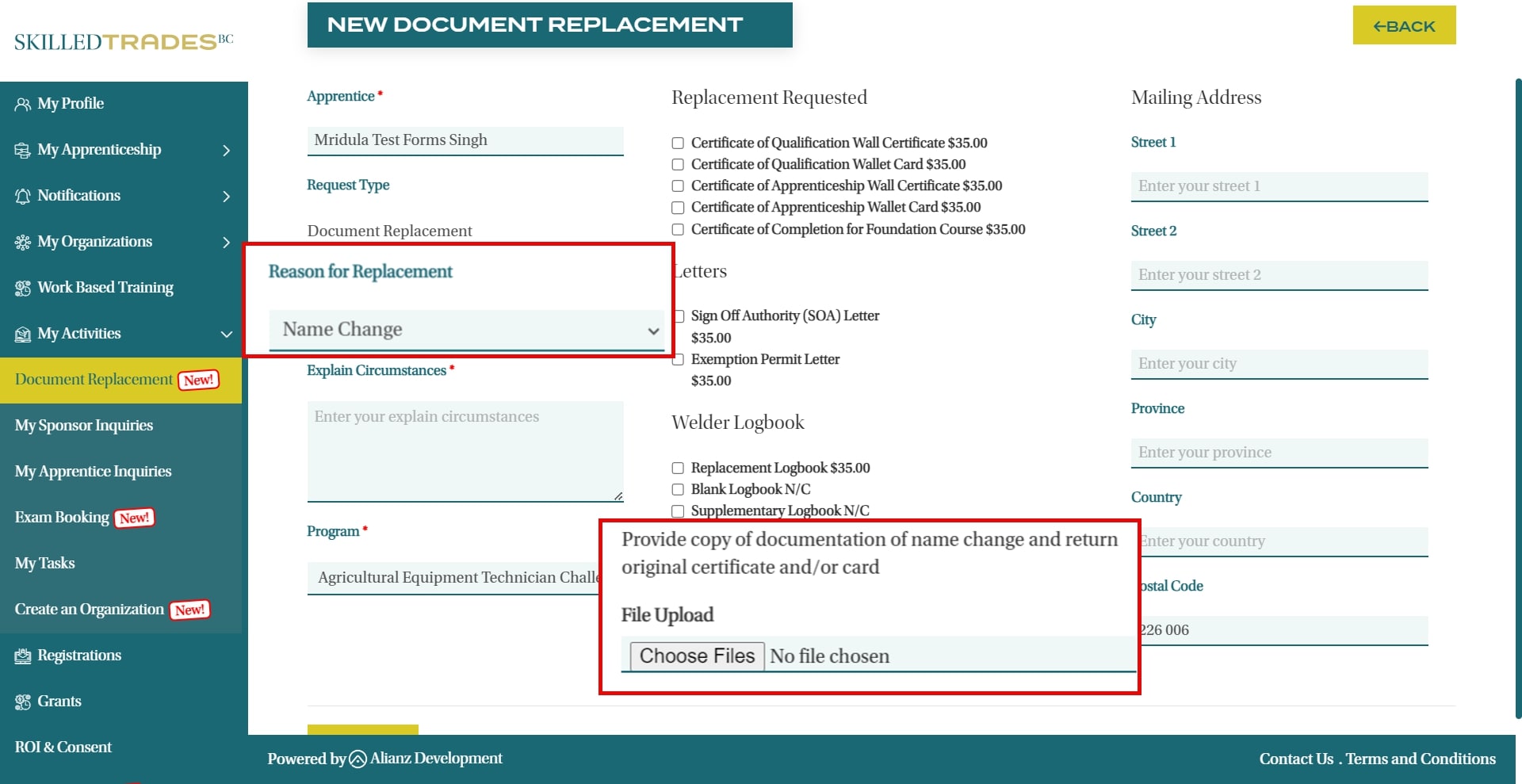
If the requested replacement document is Welder Logbook, you will be required to submit a passport style photo of yourself.
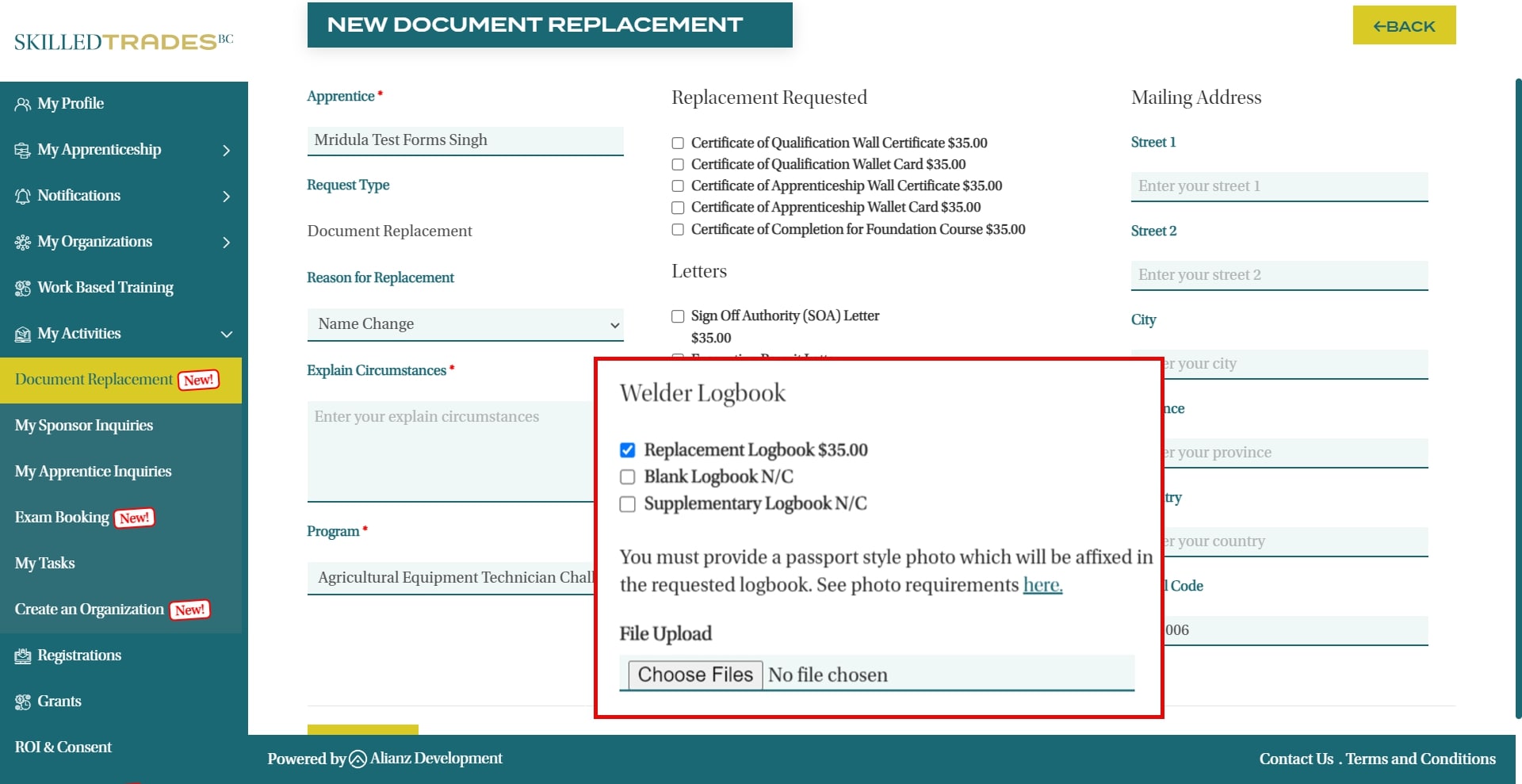
If your replacement request requires a fee, you will be directed to the Checkout page to proceed with payment.
Review and confirm that you have read the Terms and Conditions before clicking on ‘Pay Now’.
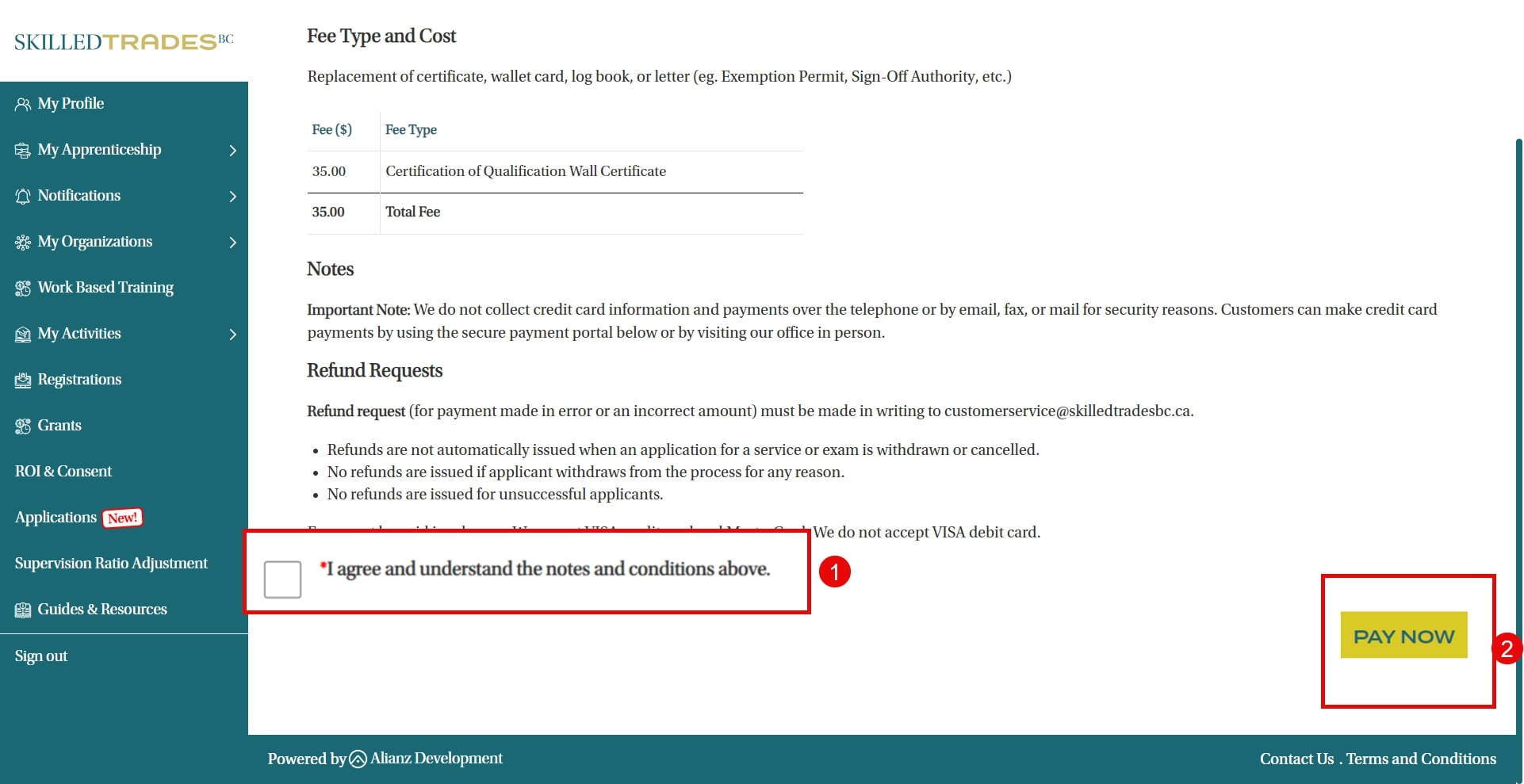
After completing a secure payment, your document replacement request will be successfully submitted. You can track the status of your request from the ‘My Documents Replacement’ section.